Likers of this epic blog!
Tutorials
Things you'll need:
-A computer
-A simple image editing program eg. Paint
-A nice area to take a screenshot of
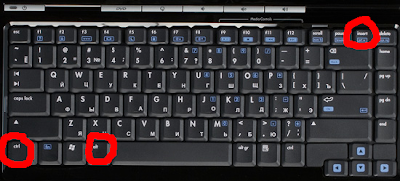 Step 1: When you have the area that you want to have a screenshot of simply click Ctrl+Alt+Ins/Printsc.
Step 1: When you have the area that you want to have a screenshot of simply click Ctrl+Alt+Ins/Printsc.Step 2: Once you have done this open you image editing program eg. Paint or Photoshop. Once you're in this program type Ctrl+V. This will simply past the image.
Step 3: Save the image and you're done!
Tutorial 2: Creating a chobots tracker for your blog!
Many people need a chobots tracker for their blog so people know if they're on online or not. Believe it or not making a tracker is actually very easy. Here's some easy steps to making your very own chobots tracker.
Things you'll need:
-A chobots account
-A computer
-A brain
-A blog
Step 1: Simply open up your player card and right click with your mouse. Then select the, "Copy tracker code." Here's a simple image showing you the location of it and I'm also waving :)
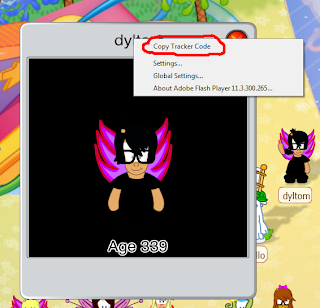
More tutorials coming soon!

Subscribe to:
Comments (Atom)
